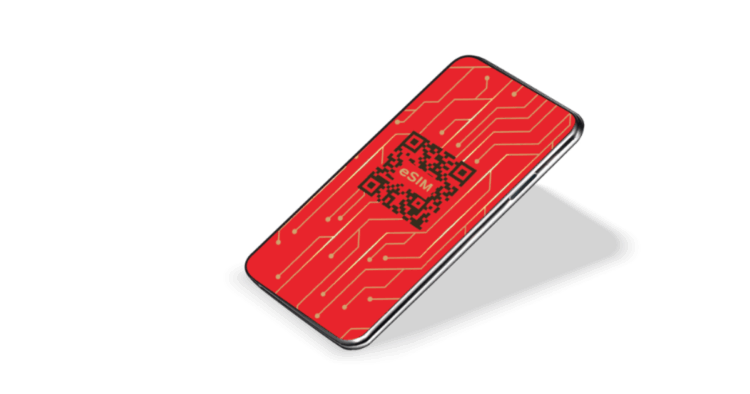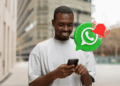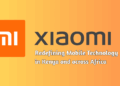In today’s fast-paced digital world, convenience is king—and eSIM technology is leading the charge. Whether you’re tired of juggling physical SIM cards or want to unlock the full potential of your smartphone, installing an eSIM is a game-changer. This guide walks you through the process step-by-step, explicitly tailored for Kenyan users. No fluff. No jargon. Just results.
What Is an eSIM and Why Should You Care?
An eSIM (embedded SIM) is a digital SIM card built directly into your smartphone. Unlike traditional SIM cards, it doesn’t require physical swapping. Instead, it allows you to activate a mobile plan remotely—ideal for dual SIM setups, international travel, or switching carriers without visiting a store.
Key Benefits for Kenyan Users:
- Dual SIM convenience without extra hardware
- Remote activation—no need to visit a retail outlet
- Faster carrier switching, especially between Safaricom, Airtel, and Telkom
- Eco-friendly—no plastic waste
How to Install eSIM on Your Smartphone
Step 1: Check If Your Smartphone Supports eSIM
Before diving into installation, confirm your device is eSIM-compatible. Most flagship and mid-range smartphones released in the last few years support eSIM.
Popular eSIM-Compatible Phones in Kenya:
| Brand | Models |
| Apple | iPhone XS, XR, 11, 12, 13, 14, 15 series |
| Samsung | Galaxy S20+, S21, S22, S23, S24, S25, Z Fold/Flip series |
| Pixel 4 and newer models | |
| Huawei | P40, Mate 40 Pro (limited support) |
To check compatibility:
- Android: Go to Settings → Network & Internet → SIMs or Mobile Network
- iPhone: Go to Settings → Cellular → Add Cellular Plan
Step 2: Request Your eSIM from a Kenyan Carrier
Currently, Safaricom and Airtel Kenya offer eSIM services. You’ll need to request an eSIM profile, which usually comes as a QR code or activation code.

How to Request for your eSIM:
- Safaricom: Visit a Safaricom shop or dial *100# → eSIM Services
- Airtel Kenya: Visit an Airtel store or call customer care
You will receive a QR code via email or a printed form. Keep it handy.
Step 3: Install the eSIM on Your Smartphone
Now comes the core part—installation. Follow these steps based on your device:
For Android Devices:
- Open Settings
- Tap Network & Internet or Connections
- Select SIMs or Mobile Network
- Tap Add eSIM
- Scan the QR code or enter the activation code manually
- Confirm and activate
For iPhones:
- Go to Settings
- Tap Cellular
- Select Add Cellular Plan
- Scan the QR code provided by your carrier
- Confirm installation and label your eSIM (e.g., “Safaricom”)
Tip: Ensure you are connected to Wi-Fi during activation for a smoother experience.
Step 4: Troubleshooting Common Issues
Even with the best tech, hiccups happen. Here’s how to resolve them quickly:
| Issue | Solution |
| QR code not scanning | Try manual entry of the activation code. |
| No signal after activation | Restart your device or toggle airplane mode. |
| eSIM not showing | Ensure your device software is up to date. |
| Activation failed | Contact your carrier for re-issuance |
Pro Tips for Kenyan Users
As technology evolves and mobile phone users needs transform, eSIM adoption will increase over the years. For Kenyan users who have acquired or plan to acquire eSIMs;
- Label your eSIM clearly (e.g., “Work Line” or “Travel SIM”) for easy management
- Use dual SIM mode to separate personal and business calls
- Consider data-only eSIMs for travel or hotspot use
- Always back up your eSIM profile if your device supports it.
Where to Buy eSIM-Compatible Phones in Kenya
Looking to upgrade? Here are trusted retailers:
- Jumia Kenya – jumia.co.ke
- PhonePlace Kenya – phoneplacekenya.com
- Smart Devices Kenya – Instagram: @smartdeviceskenya
- Masoko– https://www.masoko.com/
Other reputable outlets and authorized distributors in the Kenyan, like for Oppo, Xiaomi, Tecno and Apple smartphones.
Final Thoughts: Make the Switch Today
Installing an eSIM is no longer a luxury—it’s a smart move for anyone seeking flexibility, speed, and control. With this guide, you’re equipped to make the switch confidently. Whether you’re a content creator, entrepreneur, or everyday user, eSIM technology puts power in your pocket.
Ready to upgrade? Visit your carrier, scan your QR code, and activate your digital SIM today. Join the JuaTech Africa tribe for timely tech updates and access to insightful information about tech you love