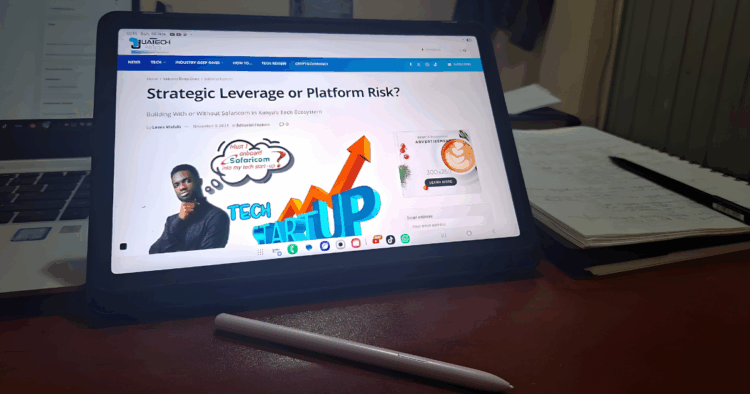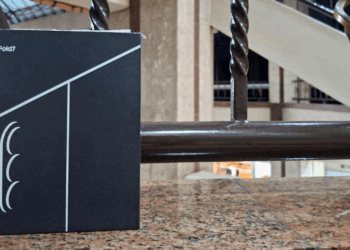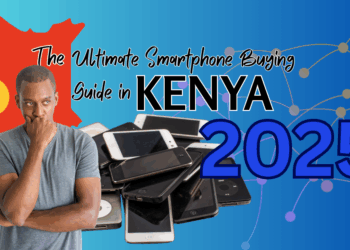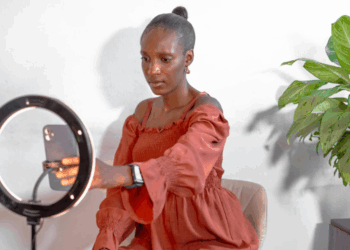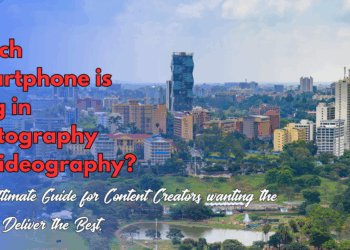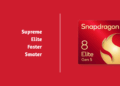Laptop Killers for the Kenyan and African Professionals
The notion that a tablet is merely for consuming content is decisively outdated. For the modern Kenyan professional and growing East African tech savvy entrepreneurs, a high-powered tablet has become the quintessential laptop replacement, offering superior portability, all-day battery life, and revolutionary multitasking software.
JuaTech Africa goes deep in the Tech Articles, and Tech Industry Dives. This comprehensive editorial, tailored specifically for the Kenyan and African market, provides the answers you need:
- Which tablet offers the best value?
- How can it truly replace a PC?
- And what are the best features to keep pace with the rapidly advancing digital economy in 2025?
- Where do I get them, for value for my money?
Top-Tier Productivity Powerhouses of 2025
Our selections are ranked based on a weighted criteria for the African market: Utility (Desktop Mode), Value (Accessories Included)and Connectivity (5G/LTE).
1. The Undisputed Android Workstation: Samsung Galaxy Tab S11 Plus and Ultra
The Samsung Galaxy Tab S series maintains its dominance across the region, making it the most practical investment. It addresses the user’s need for flexibility, robust software, and superior regional support.
Samsung Galaxy Tab S11 Ultra/Plus Specs and Features: The Laptop Replacement Toolkit
- DeX Mode 2.0: Updated with One UI 8 (Android 16), Samsung’s DeX mode is the closest mobile operating system to an actual desktop experience. It supports true free-floating, resizable windows, dedicated taskbar customization, and even WQHD external monitor resolution, allowing for complex, multi-app workflows.
- Processor & RAM: Equipped with the flagship Snapdragon or Exynos chipsets and 12GB of RAM, it handles intense productivity suites like Microsoft Excel and Adobe Lightroom without throttling.
- Value Proposition: The S Pen is included in the box, delivering immediate utility for note-taking, sketching, and document signing—a critical advantage over competitors where the stylus is a separate, costly purchase. Additionally, a massive 11,600mAh battery is impressive, offering over 23 hours of intensive use on a single charge. The 45W wired fast charging is capable of boosting power to the device’s large battery. It supports reverse charging, making it convenient for charging your devices while you work.
2. The Creative Performance Beast: Apple 11 or 13-inch iPad Pro (M5 Chip)
If your work demands ultimate processing power—specifically for graphic design, 3D modelling, or heavy video editing—the iPad Pro, powered by the M5 chip, remains the benchmark for raw speed.
Why Choose Apple’s Ecosystem
- M5 Performance: Equipped with the new M5 chip, the iPad Pro 13-inch (M5) offers unmatched performance for heavy tasks like 4K video editing and graphic design (Adobe Suite). If your work demands the fastest mobile processor available, this is when to choose it.
- iPadOS 26 (Confirmed Desktop Overhaul): The current operating system, iPadOS 26 (unveiled June 2025), represents a “biggest iPadOS release ever” with a completely new focus on professional productivity:
- New Windowing System: Users can now fluidly resize, move, and overlap app windows, featuring familiar controls like close, minimize, and tile buttons. This moves far beyond the limitations of the old Stage Manager.
- Desktop Menu Bar: A new menu bar is confirmed, allowing users to access app-specific commands and search for features by swiping down from the top.
- Files & Preview App Upgrade: The Files app is supercharged with resizable columns and collapsible folders. Additionally, the dedicated Preview app (a staple on macOS) comes to iPad, allowing for professional PDF viewing and marking up with the Apple Pencil.
- Connectivity: Supports high-speed Thunderbolt/USB4, crucial for quickly transferring massive files like high-resolution video clips or large data sets.
3. The Budget Productivity King: Samsung Galaxy Tab S10 FE
For the cost-conscious professional, the S10 FE represents the sweet spot between powerful specs and an accessible price point.
Value, Durability, and Accessibility
- Price & Specs: Available in Kenya starting around KSh 74,500 (for the 8GB RAM, 128GB, 5G model). It features the new Exynos 1580 (4nm) chipset, a 90Hz display, and crucial microSD expansion up to 1TB.
- Durability: Importantly for fieldwork or the daily commute, it comes with an IP68 rating for water and dust resistance, offering better peace of mind than many fragile flagships.
The Core Productivity Differentiator: Desktop Mode Battle
The HOW a tablet delivers productivity rests entirely on its software’s ability to handle complex workflows.
DeX Mode (Samsung): True Desktop Mimicry
The One UI 8 update solidifies DeX’s lead:
- Unrestricted Windowing: Resize, move, and stack applications exactly as you would on Windows or macOS.
- External Display Mastery: DeX allows the tablet screen to be used independently from the external monitor, effectively creating a two-screen workspace—a powerful feature for data entry or reference-heavy tasks.
Apple’s iPadOS 26 (Future-Proofing): Versatility Through Two Desktop Modes
The premise that Apple’s multitasking is “rigid” is now entirely obsolete. With the launch of iPadOS 26, Apple offers two distinct, high-powered multitasking modes built on a new, flexible windowing engine:
- Windowed Apps Mode (Free-Form): This is the new, primary mode. It grants users true, fluid window resizing, moving, and overlapping—directly matching the desktop experience of macOS or Windows.
- Stage Manager (Enhanced): This remains an optional feature. Now built on the flexible engine, it serves as an excellent tool for organizing themed app groups (“Stages”), allowing for rapid switching between different high-focus projects without the clutter of an entirely free-form desktop.
This gives the iPad Pro unmatched versatility, catering to both users who rely on it as a complete laptop replacement and those who are highly organized multitaskers.
Full PC Software Compatibility
The Legacy Bridge: Why Professionals Still Need the Surface Pro 11
The Microsoft Surface Pro 11 ($1,099 internationally, KSh 154,000–KSh 199,000 in Nairobi) occupies a unique and critical category. It is not competing with the iPad or Galaxy Tab based on a mobile OS; it competes based on uncompromised, full-stack Windows PC software compatibility.
This device is the Legacy Bridge—the required link for businesses that cannot abandon their existing software investment.
H3: The Unavoidable Choice for Enterprise Mobility
- Legacy Software Mandate (Why): The Surface Pro 11 is the only actual tablet on this list guaranteed to run virtually all existing Windows software, including niche engineering CAD tools, proprietary ERP systems, and specialized IT administration programs.
- The Processor Pivot: The adoption of the powerful Snapdragon X Elite processor (Windows on ARM) ensures desktop-class performance for both native apps and emulated legacy software, while delivering the multi-day battery life and instant-on functionality expected of a tablet.
- Copilot+ AI Integration: As a Copilot+ PC, the dedicated Neural Processing Unit (NPU) processes crucial AI tasks (live transcription, intelligent search) locally, ensuring both speed and the highest level of data security required by large East African corporations.
The Niche Category: 2-in-1 Windows Detachables
The Surface Pro 11 leads this niche, but it is not alone. Its competitors, like the Lenovo ThinkPad X12 Detachable and Dell Latitude Detachable series, also target this segment. However, the Surface Pro 11 sets the current standard due to:
- Cutting-Edge ARM Adoption: Microsoft’s commitment to the new Snapdragon X Elite platform.
- Display Superiority: Offering a high-contrast OLED display option.
- Ecosystem Synergy: Its Surface Pen and Flex Keyboard integration is smoother and more refined than most competitors.
In summary, the Surface Pro 11 is a PC-first device that also offers tablet capabilities. Its high cost is justified by its unique ability to serve as the single portable device for a professional who needs the mobility of a tablet while maintaining 100% fidelity to the existing Windows enterprise ecosystem.
Essential Buying Checklist for the East African User
Connectivity and Mobility
| Feature | Why It Matters to You | Technical Requirement |
| 5G/LTE Cellular | When stable Wi-Fi fails or you’re working in the field. Necessary for uninterrupted cloud sync and Zoom calls. | Full 5G/LTE modem; look for eSIM/physical SIM support. |
| Expandable Storage | Why pay inflated prices for internal memory? Essential for large archives of documents, photos, or video projects. | MicroSDXC support (Samsung, OnePlus, etc.). (Apple lacks this.) |
| USB-C Standard | How do you connect external drives, hubs, or 4K monitors? Ensures fast data transfer and power delivery. | USB 3.2 Gen 1 (Minimum) or Thunderbolt/USB4 (Best). |
Performance & The Productivity App Toolkit
Must-Have Hardware Specs
- RAM Threshold: 8GB is the bare minimum. For flagship-level multitasking (split-screen plus a video call), demand 12GB or higher to prevent app refreshes and slowdowns.
- Processor: Snapdragon 8 Elite, Exynos 1580, or Apple M5. These chips include dedicated AI processing cores, crucial for running future AI-enhanced productivity features (e.g., automated summaries, real-time translation).
Critical Local Software Ecosystem
The tablet is only as good as the apps it runs. Ensure your device excels with the key tools used across East African businesses:
- Communication & Collaboration: Google Workspace (Docs, Sheets) is ubiquitous. Microsoft 365 (Excel, Word) compatibility is mandatory.
- Project Management & Note-Taking: Notion, Trello, and Evernote are staples. The low-latency S Pen or Apple Pencil transforms these apps into powerful digital notebooks for meetings and idea generation.
- Field Utility: Apps like CamScanner or Adobe Scan for digitizing paper forms benefit significantly from the tablet’s large camera sensor and screen size.
H2: The Windows Niche: Microsoft Surface Pro 11
The Microsoft Surface Pro 11 runs full Windows (on the Snapdragon X Elite chip). Which user needs this? Only professionals who must run specific, legacy x86/x64 software (e.g., proprietary accounting and engineering CAD programs) cannot function on Android or iPadOS. For the vast majority of professionals using cloud-based and standard office applications, Android or iPadOS offers superior battery life and portability.
The Conclusion: Choosing Your Mobile Office
The best tablet for productivity in 2025 is the one that minimizes friction and maximizes utility for your specific workflow.
- For the Power-Focused Professional: Choose the Samsung Galaxy Tab S11 Ultra/Plus. It offers the best blend of desktop software (DeX), included accessories (S Pen), and storage flexibility that resonates with the regional market.
- For the Budget-Conscious Professional: Choose the Samsung Galaxy Tab S10 FE. It is priced competitively in the KSh 74,500 range and provides all the necessary tools (S Pen, 5G, DeX) without compromising on the work experience.
In the digital world of 2025, your tablet isn’t just a secondary device—it’s your frontline mobile command center. Choose wisely, and embrace the future of work. If asked, or in your opinion, what is the Best Tablets for Productivity in 2025 and why?
Sign-up to our Newsletter for latest Tech News and Insights, besides curated content to suit your needs and taste. Join our growing JuaTech Africa Tribe and get real through out deep, well-founded techno-versationals on our social platforms